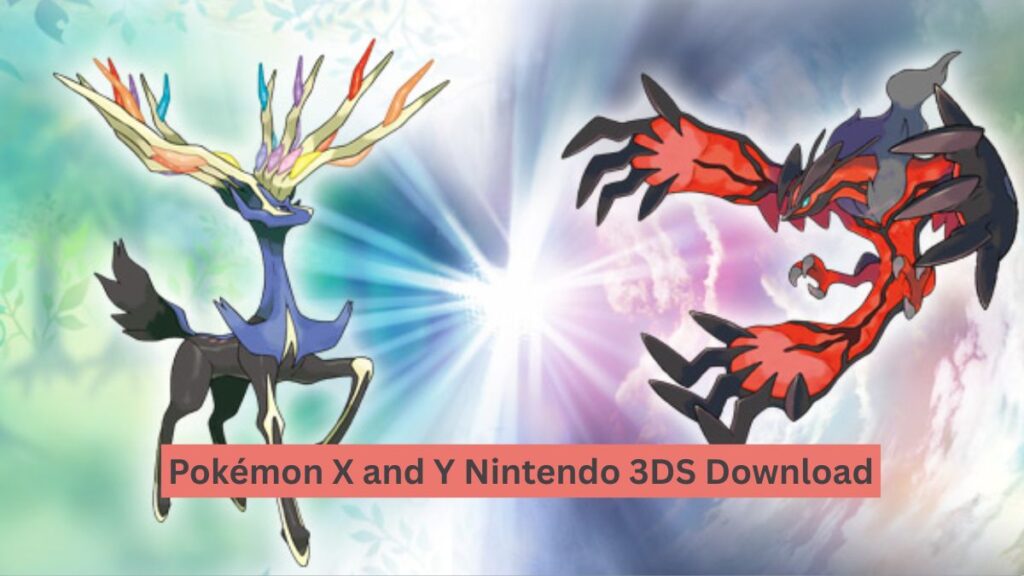
If you’re searching for a safe and reliable way for Pokémon X and Y Nintendo 3DS download, then you’re at the right place. Whether you want to relive your childhood or explore the Kalos region for the first time, this guide will help you download and play pokemon x and y nintendo 3ds download on your PC or 3DS emulator.
These games, released in 2013, were the first in the mainline Pokémon series to use fully 3D graphics and brought exciting new features like Mega Evolutions, customizable characters, and online battles. But since the official Nintendo eShop is now closed for 3DS, many players are looking for alternative ways to download Pokémon X and Y.
In this blog, we’ll explain everything: where to get the ROM, which emulator to use, and how to play it on your device.
What Are Pokémon X and Y?
Pokémon X and Y are part of the sixth generation of Pokémon games, set in the Kalos region inspired by France. Released for the Nintendo 3DS, these games introduced:
-
New Fairy-type Pokémon
-
Mega Evolution
-
3D battle animations
-
Player customization
-
Online features like Wonder Trade
The game became a fan-favorite because of its modern mechanics and beautiful design. Even in 2025, fans still want to replay it on emulators or modded 3DS devices.
Is It Legal to Download Pokémon X and Y?
Before we jump into the download part, let’s clear the legal question.
✅ If you own the original game and want to back it up for personal use, that’s generally allowed under fair use.
❌ Downloading ROMs without owning the original copy is considered piracy and is illegal in many countries.
Disclaimer: This article is for educational purposes only. Aexdroid.com does not host or link to any illegal ROM files.
How to Download Pokémon X and Y Nintendo 3DS ROM
To play Pokémon X or Y on an emulator, you’ll need the .3DS or .CIA ROM file. Here’s how to safely obtain it:
Option 1: Dump from Your Own 3DS Console
If you own a Nintendo 3DS and a copy of Pokémon X or Y, you can use tools like:
-
GodMode9
-
FBI Installer
-
JKSM (for save files)
These tools allow you to back up your game and transfer it to PC.
Option 2: Search Trusted Communities (Do It Cautiously)
If you don’t own the game, you might find ROMs on websites or Reddit forums. However, always use antivirus protection and avoid shady pop-ups. Look for:
-
Verified uploader status
-
Clean reputation
-
Community recommendations
We strongly recommend avoiding pirated content to protect your device and stay legal.
Best Emulator to Play Pokémon X and Y on PC
To play Nintendo 3DS games like Pokémon X and Y on Windows, Mac, or Linux, the best emulator is:
🎮 Citra Emulator
Why Citra?
-
Supports high-resolution graphics
-
Fast and lightweight
-
Works on Windows 11
-
Allows online multiplayer (with some tweaks)
-
Regular updates and support
You can download it from the official Citra website.
How to Play Pokémon X and Y on Citra Emulator
Here’s a simple step-by-step guide:
Step 1: Download and Install Citra
-
Visit citra-emu.org
-
Choose your OS (Windows/Mac/Linux)
-
Install the emulator like any regular app
Step 2: Load the Game ROM
-
Launch Citra
-
Click on File > Load File
-
Select your Pokémon X or Y
.3DSfile -
Start playing!
💡 Tip: You can enhance graphics by going to Emulation > Configure > Graphics and enabling higher resolution rendering.
Features You’ll Love in Pokémon X and Y (Even Today)
✔ Smooth performance with Citra
✔ Battle animations still feel modern
✔ Over 70 new Pokémon introduced
✔ Online battles and trading (with tweaks)
✔ Customizations and hidden bases
✔ Legendary Pokémon like Xerneas and Yveltal
Even though the game is 10+ years old, it’s still one of the most downloaded Pokémon ROMs in 2025.
Frequently Asked Questions (FAQs)
❓ Can I play Pokémon X and Y on Android?
Yes! Use Citra MMJ or Citra Enhanced for Android. But you’ll need a powerful phone (Snapdragon 845 or higher recommended).
❓ What format should the ROM be?
Citra accepts .3DS or decrypted .CIA files. You can convert using tools like 3DS to CIA converters if needed.
❓ Can I randomize Pokémon X and Y?
Yes! Use a tool like PK3DS to randomize wild Pokémon, trainer battles, items, and more.
❓ How much storage is needed?
-
Pokémon X/Y ROM size: ~1.7 GB
-
Citra Emulator: ~50 MB
Make sure you have at least 3 GB free.
Final Words
Now you know everything about Pokémon X and Y Nintendo 3DS download – from legal aspects to emulator setup. While Nintendo has moved on to Switch, classic games like Pokémon X and Y continue to shine thanks to emulators like Citra.
🔗 Want more emulation and gaming guides?
Bookmark aexdroid.com for latest emulator downloads, tips, and tutorials!

